How to Utilize Website Visitors’ Public IP Addresses for Marketing Efforts
Leveraging the public IP addresses of your website visitors can significantly enhance your marketing strategy by providing valuable insights into their geographic location. With this information, you can personalize your campaigns, aligning language, cultural references, and special offers to resonate with local audiences.

Personalizing your marketing efforts means making them specific for a particular audience. There are many benefits to personalizing your marketing campaigns. It shows your customers and clients that you have put thought and effort into understanding their needs and preferences.

There are different types of data and information that you can use to personalize your marketing toward your selected audience. One such piece of information that you can use in your favor is the public IP addresses of your website visitors.
How exactly does this process work? How can you use the IP addresses for your benefit? In this post, we will explore the questions to all of these answers in detail.
What Is the Idea Behind Using Your Website Visitor’s Public IP Addresses to Garner Useful Marketing Data?
The core idea behind this whole process is to ascertain what type of people visit your website.
This technique that we’re talking about essentially uses your website’s visitor information to understand what sort of people take an interest in your brand. Once you have that information, you can apply it in your marketing efforts conducted via other mediums as well.

In particular, the IP address can reveal the location of your website visitors. You can understand which geographical region your visitors tend to belong to.
After that, you can focus your marketing efforts on that particular region by utilizing colloquial language, making references to the local tradition/culture, giving time-appropriate offers and sales, etc.
How Can You Find the IP Addresses of Your Website Visitors?
You can find the IP addresses of your website visitors in the server logs.
The exact method for accessing server logs varies depending on the server that you’re using.
Below, we will list some of the methods that you can use to find the IP addresses of your website visitors via the server logs.
If you are using Apache or Nginx, here is how to access server logs
- First of all, you have to create a connection with your web server using an SSH client. If you are using Linux, you can create a connection with your server using the Terminal. On the other hand, if you are using Windows, you have to use an SSH client, such as PuTTY.
- After that, you have to enter the following commands in the command line interface to access the log directory: some text
- For Apache, enter the command:
cd /var/log/apache2/ - For Nginx servers, enter the command:
cd /var/log/nginx/
- For Apache, enter the command:
- Once you are in the log directory, open the access.log file using the following command: cat access.log
The information about your website visitors is provided in the access.log files. The IP addresses will be shown at the beginning of each file entry. Here is an example of what an entry may look like:
192.168.1.1 - - [24/Sep/2024:10:15:32] "GET / HTTP/1.1" 200 1043
- The first part of the entry shows the IP address
- The second part of the entry shows the time and date of the website visit
- The third part tells us what the visitor did. In this case, they made a “GET” HTTP request for accessing the homepage
- The 200 in the entry shows that the request was successfully answered
- The number at the end indicates the number of bytes of data that was provided to the user
Note: The reason why we know that the request was made for the homepage is that there is a forward slash after GET and nothing else. If a specific page was requested, the name of that page would appear after the forward-slash.
Steps to access server logs in managed hosting (such as cPanel)
Moving on, here are the steps that you can follow to access server logs if you are using managed hosting, such as from services like Namecheap and GoDaddy. These services use cPanel as the main server control panel.
Here is how you can access the server logs in this case:
- Log in to your cPanel account.
- On the landing screen, find the option that says “Metrics” and then navigate to “Raw Access.”
- Download the raw access file to your device and unzip/open it to see the IP addresses of your website visitors.
As you can see for yourself, the steps are much simpler and easier when you’re using managed hosting.
How To Find the Location of Your Website Visitors Using Their Public IP?
After the initial step of accessing the server logs and finding the public IP addresses of your website visitors, the next thing that you have to do is find the location of those addresses.
You can do that by using an online IP location tool.
IP location tools take a particular IP address, be it IPv4 or IPv6, and provide its registered location. You can find these tools on the internet by doing a simple search.
Here is an example of how an IP location tool provides the location of an IP address:
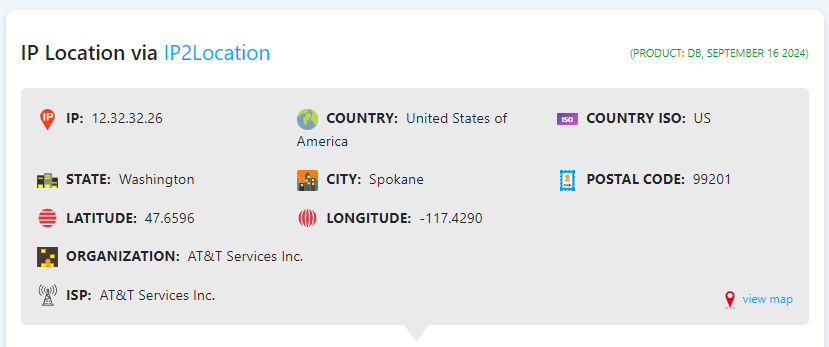
Here, you can see that, for the IP 12.32.32.26, the tool provided the location, which is in Spokane, Washington.
Benefits of Utilizing the Exact Location for Personalizing Your Marketing Efforts
Here are some of the benefits and upsides of using the exact location of your clients/customers to personalize your marketing campaign.
- Better conversions
If you are able to market your brand and its offerings specifically for people who take interest in it, you can enjoy better lead conversions. The narrowed-down segment of potential customers and clients have a much greater chance of buying from your brand.
You can spend the same amount and time on your marketing campaign but get better outputs, only if you have the right data at hand and know the correct way to utilize it.
- Improved local marketing
Once you start targeting specific regions in your marketing strategy, you will be able to get a passive and side benefit. The local customers/clients will understand the attention and focus that you’re giving them, and they will spread the news about your brand. You will be able to enjoy better publicity through word of mouth.
- Clearer insights on your marketing efforts
Another benefit of focusing on a local market is that you are able to get clearer insights and results about your marketing efforts. You can make changes to your marketing plan, and then instantly see how it reflects by the reaction of the customers in the selected region.
In contrast to this, if you are marketing to all and sundry, there can be a lot of ambiguity in the insights. The behavioral changes of your leads and customers can be attributed to different factors and not just the alterations you make in your marketing style.
But if you know that people in a particular region take interest in your brand and are keen on buying its offerings, most irregularities in their behavior can be traced to the adjustments in your own marketing approach (provided that there is no change in your offerings).
Conclusion
There are many benefits in personalizing your marketing efforts based on your leads/customers’ geographical positioning and location. In this post, we have not only discussed those, but also a method in which you can identify the location of your website visitors. You can use that data in other marketing channels to make your approach more effective.

